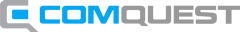A Guide to Getting the Highest Scores on the COMLEX and COMAT by Maximizing the Platform
We have created this informational guide to give you a better understanding of how to utilize the platform and question bank to get the most out of it. Split into 4 sections, we will discuss the many features and tools that you may use to effectively study and succeed on the COMLEX and COMAT. Each of the following are included in your subscription to ensure that you pass the COMLEX and COMAT with the highest score possible!
Section 1: User Account
Once you have a COMLEX or COMAT subscription, you will see a dashboard when you first log in. On this panel, you will see various statistics, charts and graphs to help track your progress and bring to attention subject areas that you need to study more thoroughly.

What you’ll find at the top of your dashboard are: your overall average score on questions, how many questions you have left to complete, the average time it takes you to answer a question, how your peers are performing on the questions that you took, and an exam date countdown. You’ll also see your guessed score, which reflects your average on questions that you marked as guessed. You may also switch the dashboard using the dropdown to show each COMAT or COMLEX subscription that you’ve had.
Score Overview
On your dashboard, there is also an overview for scores on your first attempt, most recent attempt for questions you’ve redone, and a resettable score in case you want to see how you do starting from scratch. If you have answered every question and would like to run through the test again, you have the option to press the “reset used question status.” This will reset the questions for the COMAT or COMLEX subscription selected on that dashboard only.

ChoiceTrax
ChoiceTrax is a very helpful tool that keeps track of how often you’re changing incorrect answers to correct ones and vice versa so that you can confidently choose right answer on the actual COMLEX and COMAT.

Performance Over Time
This graph will allow you to easily compare your average for each day that you’ve taken an exam to the national average as well as a passing score, which reflects passing with over 90% certainty. Below that, you’ll find additional graphs showcasing your performance in each category and each task and comparing your results to your peers. These graphs are especially useful to identify and target your weakest subjects and tasks.

Section 2: Creating an Exam
When you are ready to create an exam, you’re able to combine multiple tests into a customized practice test. For example, you can create an exam with both COMLEX Level 2 and Family Medicine COMAT. You can choose between untimed mode, timed mode-where you get an average of 72 seconds per question, or tutor mode which allows you to view the correct answer, explanation, and the take home message once you submit your response.

You’re able to filter the questions dependent on new, used, marked, and incorrect questions as well as choose either an allopathic or osteopathic layout to get familiar with the exam features.

You can filter even further by an extensive list of specialties and tasks related to the COMLEX and COMAT to create a truly customized practice test tailored to your needs and areas that you need to study.

If you selected your practice test to be in timed mode, you have the capability of pausing your exam. Even better, if you are working on your exam on one device, for example a desktop, you may resume it on another device such as your mobile app. Your account is always synced so that you may resume right where you left off and from anywhere.

Whether you install one of our native mobile apps or not, the platform is mobile responsive so that you may use the native browser on any tablet or mobile device to continue studying whether you’re in a Uber or on rounds.
Section 3: Questions
While you answer each COMLEX and COMAT practice question, you will have multiple features to help you study more efficiently. You can mark questions to add them to the marked question dashboard or create future exams with those marked questions. You can highlight specific words and phrases in the question stem by selecting the text with your cursor. If you are trying to find the correct answer through the process of elimination, just click the answer’s text and have it struck out. If your selection is a guess, you can label as such so that you can add it to your guessed score average on your dashboard.

When you review your exam, you’ll see the percentage of peers who answered it correctly, whether you changed your answer from right to wrong or vice versa, your peer’s average time and your time spent if it’s a timed exam. Wondering which options your peers selected? You’ll get insight into what percentage of subscribers chose each option.

Additionally, You will be able to see an explanation of the answer, a digging deeper section that reviews each COMLEX and COMAT topic in depth, as well as when the distractors would be correct, followed by a take home message that drives home points that you must remember before test day. You’ll also be presented with images and tables to help you learn any complex conditions. You can also highlight specific words and phrases for review later on.

Comments: This allows you to write a question and submit it directly to a licensed physician who will typically respond back to your inquiry within one day.
Notes: You can create a reminder for any particular question and filter your notes later by exam, specialty, task, or date range and view them in a printer-friendly format.
Section 4: My Exams
On the my exam page, you will find a summary of every COMLEX and COMAT practice test that you have created. Here you may filter exams using various criteria, sort your exams by score, continue your paused exams, create a duplicate of an exam that you’ve already submitted, or view the detailed summary of an individual exam.

When you view your individual exam results, you will notice metrics similar to the dashboard, but for one individual test. A question summary is presented where you can filter your test to only review incorrect, correct, or unanswered questions. You can also sort by COMLEX Level or COMAT subject, specialty, difficulty or other categories. Moreover, graphical representation of your performance in specialties and tasks compared to your peers for any specific exam will be shown on this page.
Search questions

If you would like to search for particular questions that you’ve encountered before, you can do so by, specialty, task, answer status, or a particular keyword. When you search for a keyword, you will notice that the specific word will be highlighted when you open the question. If you would like to review every question that you have filtered, you can click on “review all found questions” and avoid wasting time selecting one question at a time.
Marked questions dashboard
The marked questions dashboard provides you a summary of the questions you flagged while taking your practice tests. You will see your guessed score, average time, and average score for marked questions. ChoiceTrax is also displayed to track whether you switch your answer from correct to incorrect and vice versa. You’ll also be able to review all of your marked questions, or you can filter them using various criteria.

24 hours, 7 days a week, our physician-led support is here to help with any question or concern you may have and to ensure that you are as prepared as you can be for the COMLEX and COMAT. We’re constantly improving the practice questions and platform based on feedback – so if you’d like to see anything added, just let us know. We realize there are a lot of choices out there and how important it is to use a question bank that not only tests you, but teaches you what will be on the COMLEX and COMAT. Choosing COMQUEST will ensure that you always have an advocate by your side whose goal is to help you obtain a competitive score and match into your specialty of choice.